please follow the steps below to give us Delegate Access:
- Go to Godaddy login.
- Go to My Account
- Click on Account Settings -> Delegate Access
- on the Delegate Access page, there is a section called People who can access my account.
- from there, you can invite us to access your account.
- please share the Products & Domains access.
- Make sure, you need share us the Web Hosting access & the terminal option is enabled/available in Web Hosting -> cPanel.
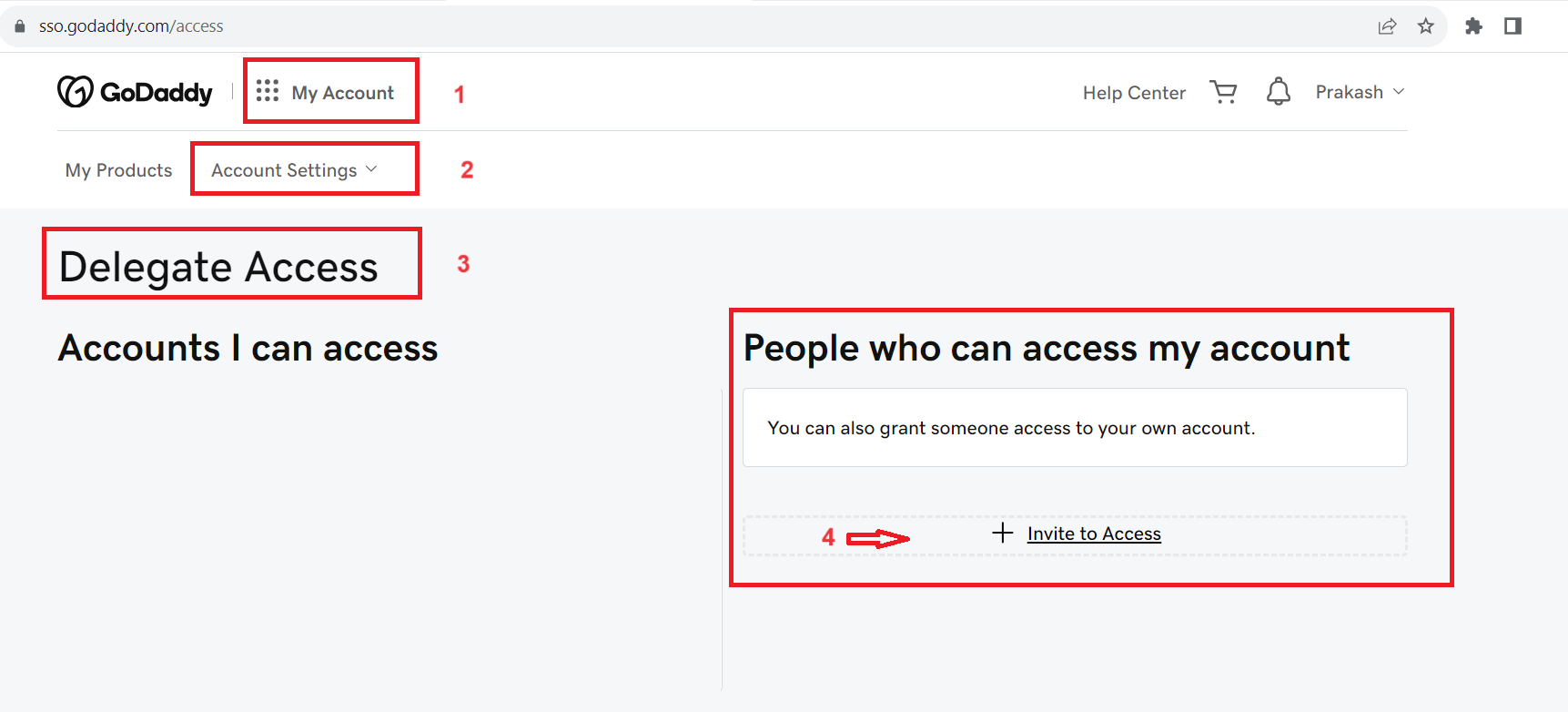
What is the delegate access?